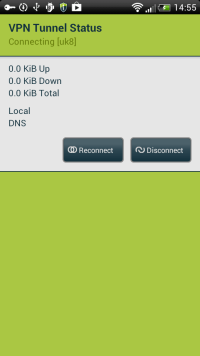OpenVPN on Android without root
FEAT VPN is an Android app that brings OpenVPN to Android versions 2.1 through 4.x. In contrast to existing apps, FEAT VPN does not require you to root your Android phone or tablet and thus void its warranty. FEAT VPN works on unmodified off-the-shelf devices.
Step 1 - Get VPN configure files to your phone:
You can get all configs within one zip here (The zip needs to be extracted to your phone) Or you can pickup individual files here
The configs need to be stored in some folder on your phone. You can use your phone file browser or your PC and data sharing/mass storage.
Step 2 - Get FeatVPN for your device
Please get Feat VPN for Android 2.x or 3.x or Feat VPN for Android 4.x or later according your operating system version.
If you are not sure about it then please check your Settings->About phone-> Android version Information.
Open downloaded file and click install button.
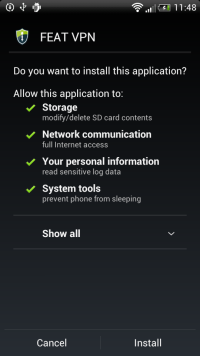
Step 3 - Run FeatVPN and add VPN servers:
1, Please run "FeatVPN" and accept License agreement.
2, Click Setup button and wait until the Setup will finish.
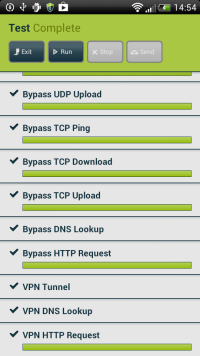
3, Click Tunnels button -> Add.
4, Put in some arbitrary name.
5, Check-in Store Credentials box to save your password.
6, Click on Load button. It will allow you to browse your phone file system and add a new VPN server from .opvn file.
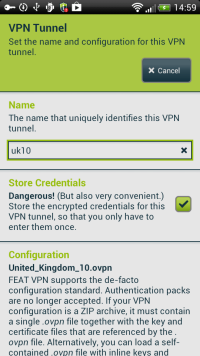
7, Press back button.
8. Double click added server and put it your IDC credentials.
9. It will connect now.